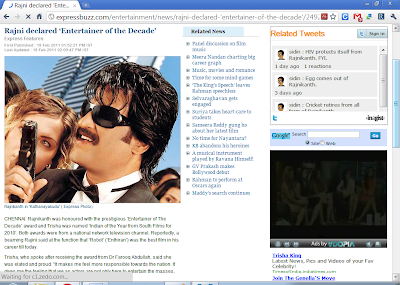
Yesterday I watched news on T.V. At that time I came to know that "Rajinikanth is an Entertainer of the Decade". Today I searched something more about this news on Internet.
While reading news I was disturbed by many things. The main disturbances are...
- Font Size
- Font Color
- Related Links
- Advertisement
- Background Images
I don't want any distraction by advertisement. I would like to concentrate on main content alone. So I needed something which will remove the unwanted things.
Finally I got solution for this problem. The solution is browser extension. The extension name is Readability. It's available for both Chrome and Firefox.
What it does?
It avoids the unwanted things from any particular page. It shows only the main content.
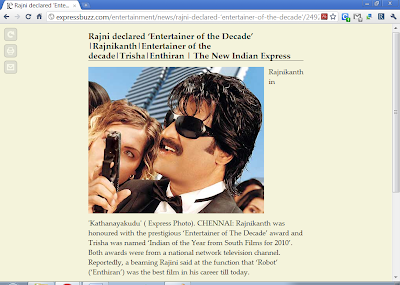
What we have to do?
| First we have to install Readability extension. Next we need to ensure that Readability icon available on browser status bar. |
| ||
| Now we need to follow the following steps... |
Step 1: Visit any page.
Step 2: To read main content alone:
Press Ctrl + Alt + R (or)
Click on Readability Icon
Step 3: To go back to original page:
Press Ctrl + R (or)
Click on Reload Icon
To download Readability extension click on the following respective browser logo.
 |  |

